how to download cc for sims 4 on (mac \ pc)
Title: How to Download The Sims 4 on Mac and pc
Introduction:
The Sims 4 is a popular life simulation game that offers players the opportunity to create and control virtual characters in a simulated world. One of the exciting aspects of the game is the ability to customize and enhance the gameplay through the use of custom content (CC). In this article, we will guide Mac users on how to download CC for The Sims 4 and integrate it into their game.
Download Now
Step 1: Find a Reliable CC Source:
The first step is to find a reliable source for downloading CC. There are numerous websites and online communities dedicated to sharing custom content for The Sims 4. Some popular CC websites include The Sims Resource, Mod The Sims, and Tumblr blogs specializing in Sims 4 CC. Ensure that the website you choose is reputable and offers safe downloads to avoid any potential issues.
Step 2: Browse and Select CC:
Once you have identified a trusted CC source, browse through their collection to find content that interests you. CC can range from new hairstyles and clothing to furniture, objects, and gameplay mods. Take your time to explore different categories and select the items that align with your preferences.
Step 3: Download CC Files:
When you find a CC item you wish to add to your game, click on the download link or button provided on the website. In most cases, CC files are compressed into a ZIP or RAR format. Once the download is complete, locate the downloaded file on your Mac and extract its contents using a file extraction program like The Unarchiver or WinRAR.
Step 4: Locate the Mods Folder:
Next, you need to locate the Mods folder in your Sims 4 game files. To do this, open a new Finder window and navigate to the following path: "Documents/Electronic Arts/The Sims 4/Mods". If you haven't already, create a new folder named "Mods" within the "The Sims 4" folder.
Step 5: Install CC:
Move the extracted CC files from Step 3 into the Mods folder. It's crucial to keep the file structure intact, as some CC items may consist of multiple files and folders. If done correctly, the final path of a CC file should be similar to "Documents/Electronic Arts/The Sims 4/Mods/CC_File_Name.package".
Step 6: Enable Custom Content in the Game:
Launch The Sims 4 on your Mac and navigate to the game's main menu. From there, select "Options" and then click on the "Other" tab. Look for the "Enable Custom Content and Mods" option and ensure it is checked. This step enables the game to recognize and load the installed CC during gameplay.
Step 7: Enjoy the Custom Content:
With the CC successfully installed and enabled, you can now enjoy the new additions to your Sims 4 game. Create new Sims with unique looks, furnish your virtual homes with custom furniture, and experiment with different gameplay mods to enhance your overall gaming experience.
Download Now
Conclusion:
Custom content adds an exciting layer of creativity and personalization to The Sims 4 on Mac. By following the steps outlined in this article, you can easily download and integrate CC into your game. Remember to use trusted sources for CC downloads and exercise caution when installing files from unknown or unreliable websites. Enjoy exploring the vast world of custom content and unleash your creativity in The Sims 4!
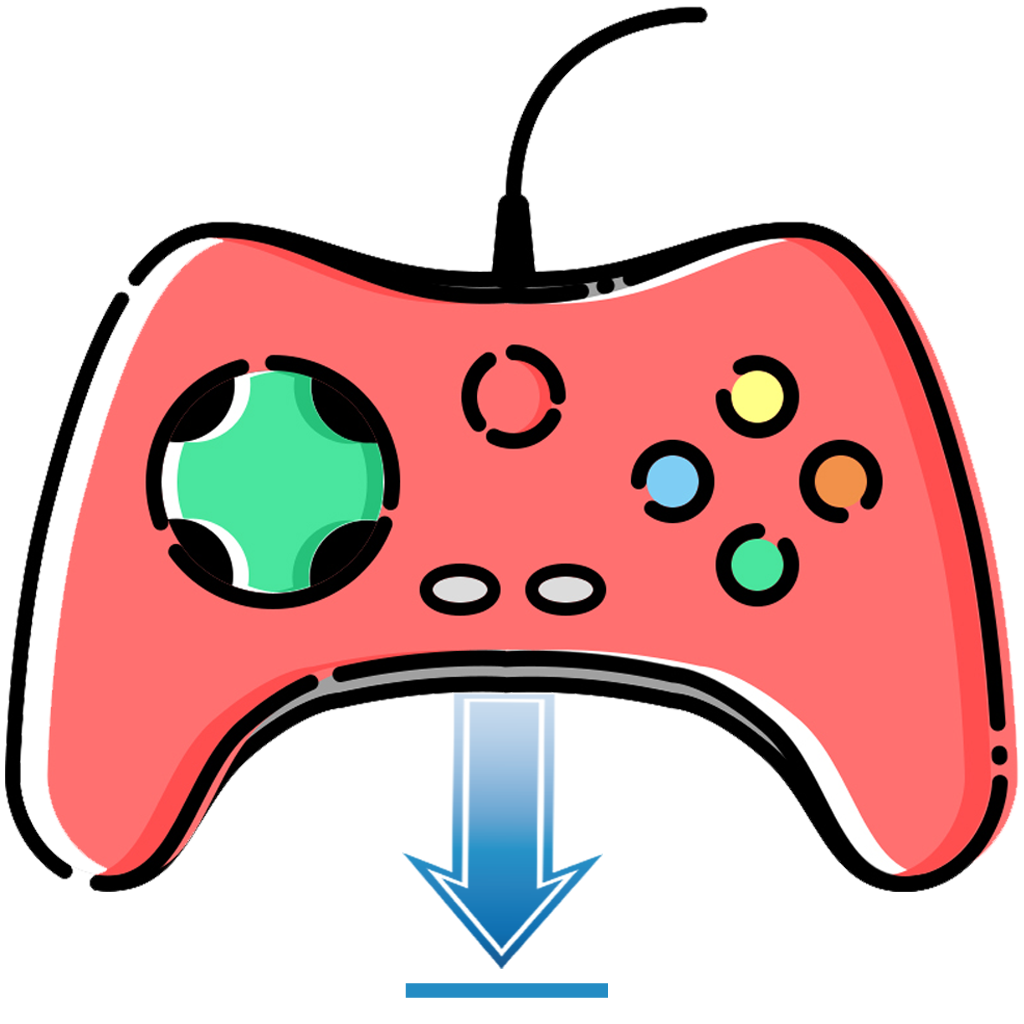

تعليقات
إرسال تعليق
شاركنا برأيك عن الموضوع